class: center, middle, inverse, title-slide # Project Workflow &<br /> Good Practices ## Writing code for ourselves, our future selves, & others --- ## Workflow topics #### 1. Saving source & blank slates #### 2. Project-oriented workflow #### 3. Practice safe paths #### 4. Naming conventions <br/> ## Getting help #### 5. Reprex #### 6. Debugging --- class: inverse2, center, middle # Saving source & blank slates --- ## Save the source, not the workspace Attachment to your workspace indicates that you have a **non-reproducible** workflow. Any individual R process and the associated workspace is disposable. #### Everything that really matters should be achieved through code that you save. <img src=https://whattheyforgot.org/img/if-you-liked-it-you-should-have-saved-the-source-for-it.jpg height="300px"/> .small[ via Jenny Bryan's [What They Forgot](https://whattheyforgot.org/) ] --- ## Use an IDE #### What? An [integrated development environment](https://en.wikipedia.org/wiki/Integrated_development_environment) (IDE) makes it much easier to follow best practices. - Popular IDEs include RStudio, Emacs + ESS, vim + Nvim-R, <br>and Visual Studio + RTVS #### Why? It helps to eliminate the temptation to develop code directly in the R Console. #### Direction of causality: - Long-time coders don’t organize their work into self-contained projects and use relative paths because they use an IDE. - They use an IDE because it makes it easier to follow standard practices, such as these. (More on this to come) --- ## Always start R with a blank slate .pull-left[ #### What to do: When you quit R, do not save the workspace to an `.Rdata` file. When you launch, do not reload the workspace from an `.Rdata` file. #### How to do it: In RStudio, set this via *Tools* > *Global Options* `usethis::use_blank_slate()` prints a reminder about how to do this. ] .pull-right[ <img src="images/rstudio-workspace.png" height="380px"/> .small[ via Jenny Bryan's [What They Forgot](https://whattheyforgot.org/) ]] --- .left-minus[ <img src="images/on-and-off.png" height="500px"/> ] .right-plus[ ## Restart R often #### To restart: In RStudio, menu item *Session* > *Restart R* Keyboard shortcut: **[Ctrl/Command] + Shift + F10** #### To say "re-run all the code up to HERE": In an R script, use <br />**[Ctrl/Command] + [Alt/Option] + B** In R markdown, use <br />**[Ctrl/Command] + [Alt/Option] + P** If you run R from the shell, use **Ctrl+D** or **q()** to quit, then restart R. ] --- ## Avoid `rm(list = ls())` This is highly *suggestive* of a non-reproducible workflow. <br /> This line is meant to reset things, either to power-cycle the current analysis or to switch from one project to another. But there are better ways to do both: - To power-cycle the current analysis, restart R! - To switch from one project to another, either restart R or, even better, use an IDE with proper support for projects, where each project gets its own R process. <br /> #### The problem with `rm(list = ls())` is that, given the intent, it does not go far enough. --- class: inverse2, middle, center # Project-oriented workflows <img src="images/mess.jpg" height="380px"/> <img src="images/organized.jpg" height="380px"/> .small[ via Jenny Bryan's [What They Forgot](https://whattheyforgot.org/) ] ### LPT: Do this as you go, not "tomorrow" --- ## Workflow vs. Product **Workflow** = the things you do because of personal taste and habits - The editor you use to write your R code. - The name of your home directory. - The R code you ran before lunch. **Product** = the logic and output that is the essence of your project - The raw data. - The R code someone needs to run on your raw data to get your results, including the explicit `library()` calls to load necessary packages. <br /> #### Ideally, you don’t hardwire anything about your workflow into your product. --- background-image: url(https://pics.me.me/look-into-your-hard-drive-and-open-your-mercy-file-7551660.png) background-size: 500px background-position: 0% 50% .right-plus[ ### `setwd("path/that/only/works/on/my/machine")` The chance of the `setwd()` command having the desired effect – making the file paths work – for anyone besides its author is 0%. It’s also unlikely to work for the author one or two years or computers from now. ] --- background-image: url(https://pics.me.me/look-into-your-hard-drive-and-open-your-mercy-file-7551660.png) background-size: 500px background-position: 0% 50% .right-plus[ ### `setwd("path/that/only/works/on/my/machine")` **Absolute path** ``` library(ggplot2) setwd("/Users/jenny/cuddly_broccoli/verbose_funicular/foofy/data") df <- read.delim("raw_foofy_data.csv") p <- ggplot(df, aes(x, y)) + geom_point() ggsave("../figs/foofy_scatterplot.png") ``` ### vs. **Relative path** ``` library(ggplot2) library(here) df <- read.delim(here("data", "raw_foofy_data.csv")) p <- ggplot(df, aes(x, y)) + geom_point() ggsave(here("figs", "foofy_scatterplot.png")) ``` ] --- ## Adopt a project-oriented workflow **Project** = a folder on your computer that holds all the files relevant to that particular piece of work **Project-oriented workflow** = a file system discipline - All paths are relative — relative to the project's folder - Eliminates the tension between your development convenience and the portability of the code. .right-two-thirds[ ``` .project_name/ |-- data | -- data-clean.csv | -- data-raw.csv | -- data-results.csv |-- code | -- analysis.R | -- wrangle.R |-- figs | -- barchart.png |-- report.Rmd ``` ] --- ## RStudio Projects **The RStudio IDE (capital "P") Project:** a very effective implementation of the (small "p") projects. .left-third[ <img src=https://jules32.github.io/streamlined-workflows/images/rstudio-project-switching.png height="380px"/> .small[ via Jenny Bryan's [What They Forgot](https://whattheyforgot.org/) ] ] .right-two-thirds[ #### Benefits of working in a Project: - They are the same “unit” as a GitHub repo! - You can designate a new or existing folder as a Project. - Use `File > New Project ...` to get started. - You can have multiple Projects going at once! - Each will have its own R process, global workspace, and working directory. - RStudio knows about recently used Projects. ] --- background-image: url(https://pbs.twimg.com/media/DtlqyWZVAAIuylm.jpg:large) background-size: 600px background-position: 50% 80% class: inverse2, center # Practice "safe paths" .footnote[ .small[ via [Allison Horst](https://twitter.com/allison_horst?ref_src=twsrc%5Egoogle%7Ctwcamp%5Eserp%7Ctwgr%5Eauthor) ]] --- ## Tips to avoid `setwd()` #### Use projects and the `here` package: - Organize each logical project into a folder on your computer. - Make sure the top-level folder advertises itself as such. - This can be as simple as having an empty file named `.here`. - If you use RStudio and/or Git, characteristic files are left behind that will get the job done. - Use the `here::here()` function to build the path when you read or write a file. - Create paths relative to the top-level directory. --- ## The `here` package #### What does here think the top-level of current project is? `here::here()` `#> [1] "/home/haley/Documents/project"` <br /> #### Bulid a path to something in a subdirectory: `here("one", "two", "awesome.txt")` `#> [1] "/home/haley/Documents/project/one/two/awesome.txt"` <br /> #### This will run, with no edits, for anyone who follows the convention about launching R <br />in the project folder. .footnote[ For more, read Jenny Bryan's post [Ode to the here package ](https://github.com/jennybc/here_here). ] If no criteria match, the current working directory will be used as fallback. --- background-image: url(https://www.huridocs.org/wp-content/uploads/2016/07/filenaming-comic.png) background-size: 300px background-position: 50% 80% class: inverse2, center # Naming Conventions --- .left-column-small[ .right[ <br /><br /><br /> # 🙀 <br /><br /><br /><br /><br /><br /><br /> #😺 ] ] .right-column-large[ #### myabstract.docx #### Joe’s Filenames Use Spaces and Punctuation.xlsx #### figure 1.png #### homework1.R #### JW7d^(2sl@deletethisandyourcareerisoverWx2*.txt <br /><br /> #### 2018-01_bryan-abstract-rstudio-conf.docx #### joes-filenames-are-getting-better.xlsx #### fig01_scatterplot-talk-length-vs-interest.png #### bryan_hw01.R #### 1986-01-28_raw-data-from-challenger-o-rings.txt ] --- .left-minus[ <img src="images/unique-file.png" height="550px"/> ] .right-plus[ ## Three principles #### 1. Machine readable #### 2. Human readable #### 3. Plays well with default ordering ] --- ## 1. Machine readable **Regular expression and globbing friendly:** avoid spaces, punctuation, case sensitivity, etc. 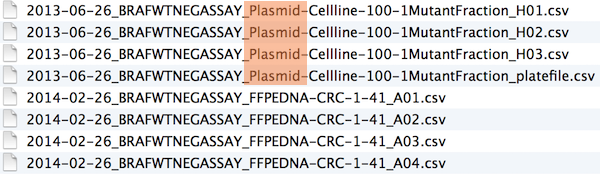 **Easy to compute on:** deliberate use of delimiters - `"_"` underscore used to delimit units of meta-data I want later - `"-"` hyphen used to delimit words so my eyes don't bleed 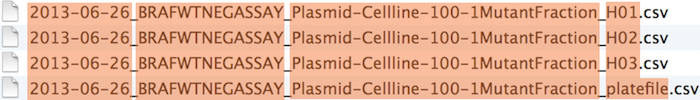 --- ## 1. Machine readable .left-column-small[ .right[ # 🎉 <br /><br /><br /><br /><br /> #❌ ] ] .right-column-large[ #### Easy to search for files later #### Easy to narrow file lists based on names #### Easy to extract info from file names, e.g. by splitting <br /><br /> #### Spaces in file names #### Punctuation #### Accented characters #### Different files named `foo` and `Foo` ] --- background-image: url(https://raw.githubusercontent.com/Stat585-at-ISU/materials-2017/master/05_reproducibility/images/01-naming/slug.jpg) background-size: 300px background-position: 90% 95% ## 2. Human readable <img src="images/human_readable_not_options.png" height="380px"/> --- ## 3. Plays well with default ordering **Put something numeric first & left pad other numbers with zeros** 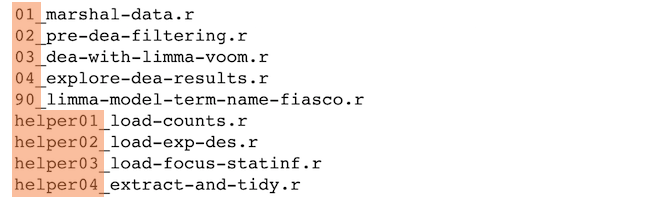 **Use the ISO 8601 standard for dates** 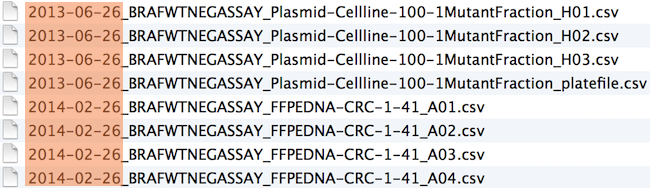 --- ## Comprehensive map of all countries that use the MM-DD-YYYY format 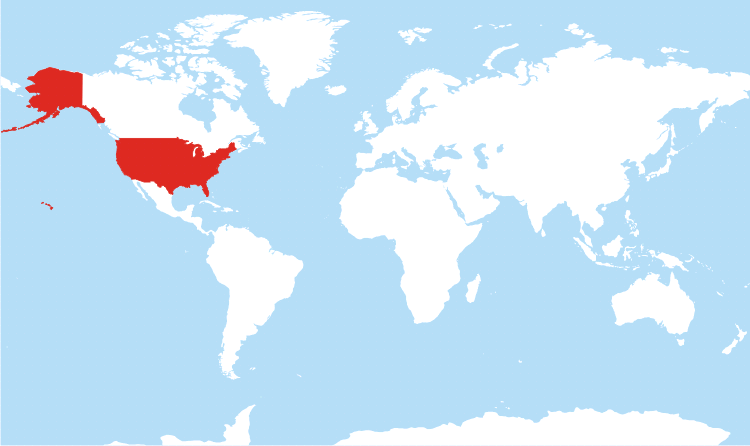 From https://twitter.com/donohoe/status/597876118688026624. --- ## Staying organized <img src="images/files_messy_tidy.png" height="500px"/> .small[ via Jenny Bryan's [What They Forgot](https://whattheyforgot.org/) ] --- ## A *humane* API for your analysis .pull-left[  ] .pull-right[ There are going to be files, LOTS of files The files will change over time The files will have relationships to each other It’ll probably get complicated ] --- ## A *humane* API for your analysis .pull-left[  ] .pull-right[ There are going to be files, LOTS of files The files will change over time The files will have relationships to each other It’ll probably get complicated <br /> **Remedies:** Beware of monoliths Break logic & output into pieces The more things are self-explanatory, the better ] ??? --- ## Data analysis workflow <br /> .pull-left[ <table style="border-collapse:collapse;border-spacing:0;border-width:1px;border-style:solid;border-color:#ccc" class="tg"><tr><th style="font-family:Arial, sans-serif;font-size:14px;font-weight:bold;padding:10px 5px;border-style:solid;border-width:0px;overflow:hidden;word-break:normal;border-color:#000000;color:#333;background-color:#f0f0f0;text-align:left">Stage</th><th style="font-family:Arial, sans-serif;font-size:14px;font-weight:bold;padding:10px 5px;border-style:solid;border-width:0px;overflow:hidden;word-break:normal;border-color:#000000;color:#333;background-color:#f0f0f0;text-align:left">Input</th><th style="font-family:Arial, sans-serif;font-size:14px;font-weight:bold;padding:10px 5px;border-style:solid;border-width:0px;overflow:hidden;word-break:normal;border-color:#000000;color:#333;background-color:#f0f0f0;text-align:left">Code</th><th style="font-family:Arial, sans-serif;font-size:14px;font-weight:bold;padding:10px 5px;border-style:solid;border-width:0px;overflow:hidden;word-break:normal;border-color:#000000;color:#333;background-color:#f0f0f0;text-align:left">Output</th></tr><tr><td style="font-family:Arial, sans-serif;font-size:14px;padding:10px 5px;border-style:solid;border-width:0px;overflow:hidden;word-break:normal;border-color:#000000;color:#333;background-color:#f9f9f9;text-align:left">Import</td><td style="font-family:Arial, sans-serif;font-size:14px;padding:10px 5px;border-style:solid;border-width:0px;overflow:hidden;word-break:normal;border-color:#000000;color:#333;background-color:#f9f9f9;text-align:left"></td><td style="font-family:Arial, sans-serif;font-size:14px;padding:10px 5px;border-style:solid;border-width:0px;overflow:hidden;word-break:normal;border-color:#000000;color:#333;background-color:#f9f9f9;text-align:left"></td><td style="font-family:Arial, sans-serif;font-size:14px;padding:10px 5px;border-style:solid;border-width:0px;overflow:hidden;word-break:normal;border-color:#000000;color:#333;background-color:#f9f9f9;text-align:left"></td></tr><tr><td style="font-family:Arial, sans-serif;font-size:14px;padding:10px 5px;border-style:solid;border-width:0px;overflow:hidden;word-break:normal;border-color:#000000;color:#333;background-color:#fff;text-align:left">Tidy</td><td style="font-family:Arial, sans-serif;font-size:14px;padding:10px 5px;border-style:solid;border-width:0px;overflow:hidden;word-break:normal;border-color:#000000;color:#333;background-color:#fff;text-align:left">data/raw-data.xlsx</td><td style="font-family:Arial, sans-serif;font-size:14px;padding:10px 5px;border-style:solid;border-width:0px;overflow:hidden;word-break:normal;border-color:#000000;color:#333;background-color:#fff;text-align:left">code/wrangle.R</td><td style="font-family:Arial, sans-serif;font-size:14px;padding:10px 5px;border-style:solid;border-width:0px;overflow:hidden;word-break:normal;border-color:#000000;color:#333;background-color:#fff;text-align:left">data/cleaned-data.csv</td></tr><tr><td style="font-family:Arial, sans-serif;font-size:14px;padding:10px 5px;border-style:solid;border-width:0px;overflow:hidden;word-break:normal;border-color:#000000;color:#333;background-color:#f9f9f9;text-align:left">Transform,<br>Visualize,<br>& Model</td><td style="font-family:Arial, sans-serif;font-size:14px;padding:10px 5px;border-style:solid;border-width:0px;overflow:hidden;word-break:normal;border-color:#000000;color:#333;background-color:#f9f9f9;text-align:left">data/cleaned-data.csv</td><td style="font-family:Arial, sans-serif;font-size:14px;padding:10px 5px;border-style:solid;border-width:0px;overflow:hidden;word-break:normal;border-color:#000000;color:#333;background-color:#f9f9f9;text-align:left">code/model.R</td><td style="font-family:Arial, sans-serif;font-size:14px;padding:10px 5px;border-style:solid;border-width:0px;overflow:hidden;word-break:normal;border-color:#000000;color:#333;background-color:#f9f9f9;text-align:left">figs/hist.png<br>figs/scatter.png<br>data/fits.rds<br>data/ests.csv<br></td></tr><tr><td style="font-family:Arial, sans-serif;font-size:14px;padding:10px 5px;border-style:solid;border-width:0px;overflow:hidden;word-break:normal;border-color:#000000;color:#333;background-color:#fff;text-align:left;vertical-align:top">Communicate</td><td style="font-family:Arial, sans-serif;font-size:14px;padding:10px 5px;border-style:solid;border-width:0px;overflow:hidden;word-break:normal;border-color:#000000;color:#333;background-color:#fff;text-align:left;vertical-align:top">figs/*<br>data/ests.csv</td><td style="font-family:Arial, sans-serif;font-size:14px;padding:10px 5px;border-style:solid;border-width:0px;overflow:hidden;word-break:normal;border-color:#000000;color:#333;background-color:#fff;text-align:left;vertical-align:top">report.Rmd</td><td style="font-family:Arial, sans-serif;font-size:14px;padding:10px 5px;border-style:solid;border-width:0px;overflow:hidden;word-break:normal;border-color:#000000;color:#333;background-color:#fff;text-align:left;vertical-align:top">report.html<br>report.pdf<br>report.docx<br></td></tr></table> ] .pull-right[ <br /> <img src=https://pbs.twimg.com/media/CuQZmaLVMAAAi-j.jpg height=200px> ] --- class: inverse2, center # Minimal reproducible example <img src="images/help1.jpg" height="380px"/><img src="images/help2.jpg" height="380px"/> --- ## Troubleshooting #### Restart your R session #### When in doubt, upgrade - Your issue may be automatically solved by simply upgrading. #### Look for help - google exact error message - Keyword search community.rstudio.com - Stackoverflow - [r] tag - read the source code #### Ask for help - Make a reprex --- ## How to achieve reprex-cellence<sup>1</sup> #### A minimal reproducible example consists of the following items: - a minimal dataset, necessary to reproduce the error - the minimal runnable code necessary to reproduce the error, which can be run on the given dataset. - the necessary information on the used packages, R version, and system it is run on. - in the case of random processes, a seed (set by `set.seed()`) for reproducibility .footnote[ [1] Thanks to [Mara Averick](https://maraaverick.rbind.io/2018/06/reprexcellence/#fn1) for that portmanteau ] --- ## Make a reprex in 2 steps #### 1. Make your code reproducible - Make sure you capture everything - i.e., include any `library()` calls and create all necessary objects - This can be done with the `reprex` package #### 2. Make it minimal - Strip away everything that is not directly related to your problem - remove as many add-on packages in the example as possible - Create a much smaller and simpler R object than the one you’re facing in real life and use `dput()` to generate the R code to recreate the data. - consider replacing real data with simpler built-in datasets and see if the problem persists #### The more irrelevant content, the slower/harder it is to figure out the root issue. --- background-image: url(http://bryanavery.co.uk/wp-content/uploads/2018/11/hero-snapshot-debugger.png) background-size: 900px background-position: 50% 80% class: inverse2, center # Debugging --- ## Debugging .pull-left[ - `traceback()`: determine where a given error is occuring - `print()`, `cat()`, `str()`: output diagnostic information - `browser()`: open an interactive debugger before the error - `debug()`: automatically open a debugger at the start of a function call - `trace()`: start a debugger at a location inside a function ] .pull-right[ 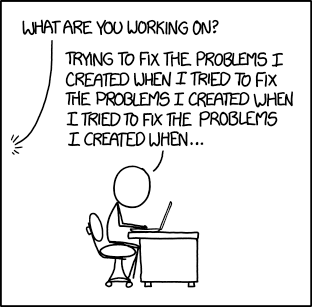 ] --- class: bottom, center background-image: url(https://pbs.twimg.com/media/D0ytsBEUYAALz7f.jpg:large) background-size: 700px background-position: 55% 3% 🙏 **Huge thanks** 🙏 Most of this is built directly from the work of others --- class: inverse2 ## Resources [What They Forgot to Teach You](https://whattheyforgot.org/index.html) by Jenny Bryan & Jim Hester Heike Hofmann's [585X class](https://stat585-at-isu.github.io/schedule.html) at ISU [Streamlined workflows in R](https://jules32.github.io/streamlined-workflows/#1) by Julie Lowndes Illustrations by [Allison Horst](https://twitter.com/allison_horst?ref_src=twsrc%5Egoogle%7Ctwcamp%5Eserp%7Ctwgr%5Eauthor)